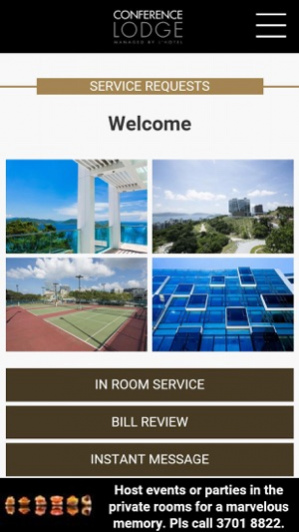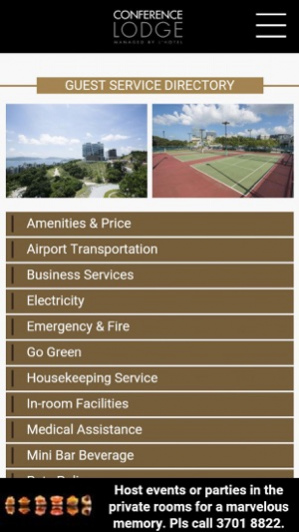Conference Lodge 1.0.43
Continue to app
Free Version
Publisher Description
Welcome to the official Conference Lodge eGuest Service App. Download the complimentary mobile App now to have immediate access to the information of Conference Lodge, an all new on-campus hospitality facility owned by The Hong Kong University of Science and Technology (HKUST) and managed by L’hotel Group. After mapping guests’ smartphone to their Conference Lodge room key during their stay, this App will instantly become an exclusive handy tool for interactive and easy communications between staying guests and Conference Lodge via free WiFi access. Key Features: 1. Conference Lodge location map and discovering the neighbourhood 2. Conference Lodge contact details 3. Guest arrival notification 4. Conference Lodge services directory – a complimentary guides & introduction of services available at Conference Lodge 5. eConcierge service, e.g. shopping, dining and entertainment guides, real-time flight information, Conference Lodge news, weather forecast 6. Housekeeping service request* 7. Guest-to-guest instant messaging* 8. In-room TV channel list* 9. Viewing bill * *for staying guests only With this handy application, you experience all-in-one service in the most modern way. It makes trip planning more convenient than ever. Connect with us now!
Apr 15, 2016 Version 1.0.43 bug fixed
About Conference Lodge
Conference Lodge is a free app for iOS published in the Recreation list of apps, part of Home & Hobby.
The company that develops Conference Lodge is Conference Lodge. The latest version released by its developer is 1.0.43.
To install Conference Lodge on your iOS device, just click the green Continue To App button above to start the installation process. The app is listed on our website since 2016-04-15 and was downloaded 2 times. We have already checked if the download link is safe, however for your own protection we recommend that you scan the downloaded app with your antivirus. Your antivirus may detect the Conference Lodge as malware if the download link is broken.
How to install Conference Lodge on your iOS device:
- Click on the Continue To App button on our website. This will redirect you to the App Store.
- Once the Conference Lodge is shown in the iTunes listing of your iOS device, you can start its download and installation. Tap on the GET button to the right of the app to start downloading it.
- If you are not logged-in the iOS appstore app, you'll be prompted for your your Apple ID and/or password.
- After Conference Lodge is downloaded, you'll see an INSTALL button to the right. Tap on it to start the actual installation of the iOS app.
- Once installation is finished you can tap on the OPEN button to start it. Its icon will also be added to your device home screen.